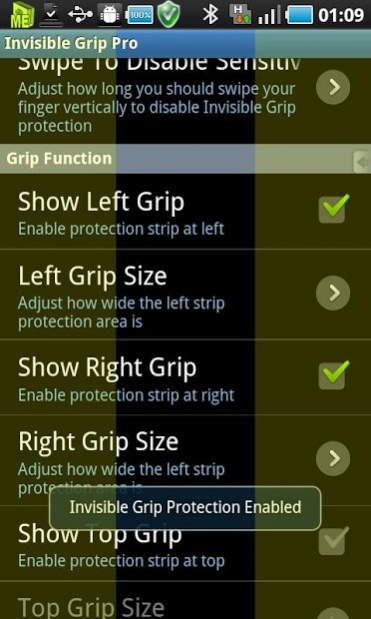Invisible Grip 1.1
Free Version
Publisher Description
Do you find that the edge of your Tablet's LCD frame is so small and so hard to grasp? Do you have a large hand that you can barely hold on touch screen frame? And do you from time to time, touch LCD screen by accident and trigger some unwanted event and interrupt your use of your device? Then you should consider Invisible Grip.
Invisible Grip, ingeniously places up to 4 invisible strips (user customizable) along the edge of each touch screen sides to block accidental touch event from fingers.
With Invisible Grip, you no will no longer pause video playback unintentionally from accidental screen touch, you will no more change page in ebook reader by accident, you will less likely to have sore thumb problem. Thanks to Invisible Grip. You can now actually hold your tablet on touch screen area instead of the thin and slippery LCD frame!
Features in Lite version
* Can display 2 invisible touch protection area at left and right
* Able to adjust sensitivity
* Able to disable protection automatically upon screen off
About Invisible Grip
Invisible Grip is a free app for Android published in the PIMS & Calendars list of apps, part of Business.
The company that develops Invisible Grip is Kiumiu.CA. The latest version released by its developer is 1.1. This app was rated by 1 users of our site and has an average rating of 3.0.
To install Invisible Grip on your Android device, just click the green Continue To App button above to start the installation process. The app is listed on our website since 2011-10-18 and was downloaded 8 times. We have already checked if the download link is safe, however for your own protection we recommend that you scan the downloaded app with your antivirus. Your antivirus may detect the Invisible Grip as malware as malware if the download link to com.smart.grip.lite is broken.
How to install Invisible Grip on your Android device:
- Click on the Continue To App button on our website. This will redirect you to Google Play.
- Once the Invisible Grip is shown in the Google Play listing of your Android device, you can start its download and installation. Tap on the Install button located below the search bar and to the right of the app icon.
- A pop-up window with the permissions required by Invisible Grip will be shown. Click on Accept to continue the process.
- Invisible Grip will be downloaded onto your device, displaying a progress. Once the download completes, the installation will start and you'll get a notification after the installation is finished.